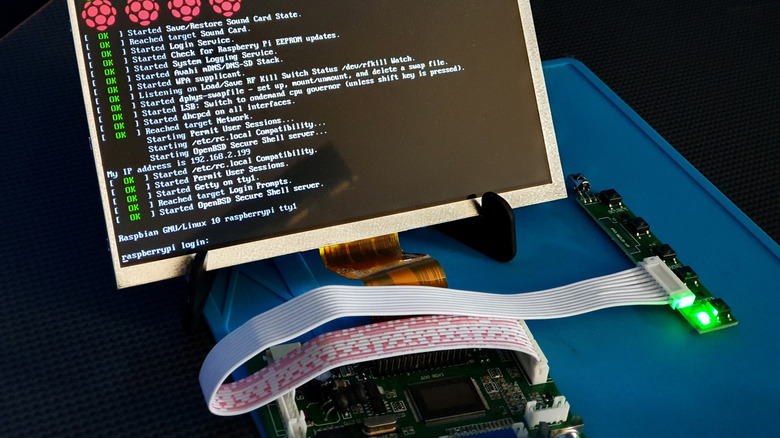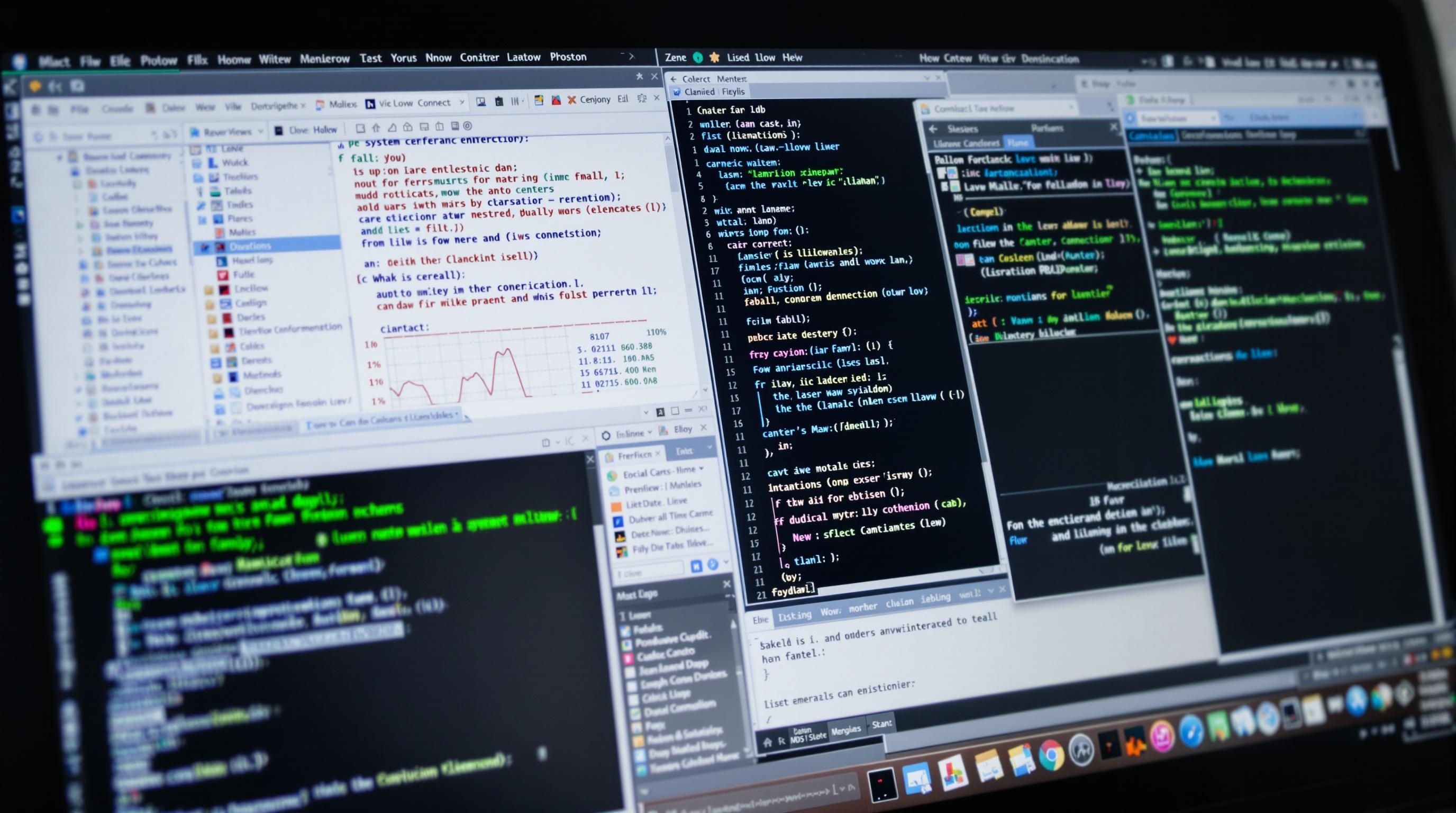Is There A Raspberry Pi Laptop? Here’s What You Need To Know
While there’s a wide array of complex and fancy projects you can make with a Raspberry Pi, one of its most practical uses is as a desktop computer. Sure, it may be small, but it’s pretty much capable of basic computer functions, such as word processing, web browsing, media playback, and even gaming. And to make it even easier to set up your Pi as a computer alternative, Raspberry Pi offers desktop kits that include the essential hardware: a Raspberry Pi 400 or 500 (Pi-powered keyboard), mouse, and HDMI cable. You can then pair this with one of the available Pi displays, such as the newly released Raspberry Pi Monitor or the Pi Touch Display 2, or any standard HDMI display or TV. Simply connect them all together, and you have a fully functional desktop computer.
But if Raspberry Pi already has all the elements that make up a desktop computer, does that mean you can get it in a laptop form factor too? Unfortunately, no, there isn’t an official Raspberry Pi laptop out as of this writing. However, that doesn’t mean you’re out of luck.
What Raspberry Pi laptops you can get
Raspberry Pi itself is yet to release a Pi-powered laptop, but there are several third-party options out there. For one, the Electrow sub-brand CrowPi offers three Raspberry Pi laptops you can pick from. The CrowPi L, priced at $341.60 for the Basic Kit with a Raspberry Pi 4 4GB and $279 without the board, looks like your traditional laptop. It features an 11.6-inch screen, a 2MP camera, microphone, 5000mAh battery, and an HD expansion board. The CrowPi2, which costs $339.99, also resembles a typical laptop at first glance. However, it actually has a removable wireless keyboard, so you can access the integrated electronic sensors and modules (e.g., PIR sensor, joystick, vibration motor) underneath. Meanwhile, the CrowView Note, available for $169, is an all-in-one portable monitor modeled after a laptop. Although it includes the typical laptop hardware like a 14″ monitor, USB, HDMI, and power ports, keyboard and trackpad, and even a headphone jack, it doesn’t come with a Pi, so you’ll need to supply your own.
You can also try the Vilros PiDOCK 400, a Raspberry Pi accessory specifically for the Raspberry Pi 400. Costing $300, this is a laptop-style monitor with a trackpad where you dock the Pi 400 and essentially convert it into a laptop. Another popular option is the Pi-Top range of laptop chassis, which feature a display, integrated keyboard and trackpad, and a battery, but they’re only designed to accommodate Raspberry hardware up to the Pi 3. You can also buy used units from eBay for as low as $60, as they’ve already been discontinued in favor of the fourth-generation Pi-Top, which, unfortunately, doesn’t come in laptop form.
If you’re after a more barebones laptop design, you have the LapPi 2.0 and Piper Computer. Both have alternative chassis, and have to be assembled yourself.
You can build your own Raspberry Pi laptop
If the third-party pre-built Raspberry Pi laptops are way out of your budget, you can just put one together yourself (and maybe even turn it into a Raspberry Pi-based cyberdeck project to make it look cooler). For a basic Pi-powered laptop, all you need is your Pi board, a monitor of your choice, USB keyboard and mouse, HDMI cable, and the Pi power supply, ideally a battery for portability, but you can just keep the laptop plugged in all the time.
Any 11-inch to 14-inch off-the-shelf HDMI monitor would do for this project, or you can just repurpose an old laptop LCD paired with an LCD driver board just as developer Hugo Daniel did. Some users also go with the Motorola Atrix Lapdock as a more all-in-one solution. Originally meant for the Motorola Atrix 4G phone, this laptop-style dock can be configured to work with the Raspberry Pi as showcased by Pi enthusiast Lennart Hennigs. The Lapdock already comes complete with an 11.6-inch screen, keyboard, touch pad, battery, two USB ports, a microUSB port, and a microHDMI port. However, since it’s from 2011, you can only find used units from eBay for about $100.
To add more functionality to your DIY laptop, you might also want to use a USB camera, wired speaker, and microphone module with the Pi. Most of these components would work with the Pi out of the box. Once you connect them, they’ll need little to no setup at all. For the laptop chassis, a waterproof hard case would do the job just fine. Assemble and fasten all the components inside, shut the lid, and you have a foldable laptop on the go. There’s also the option to 3D print the case to fit your components perfectly. Once you’ve finished building your Raspberry Pi laptop, feel free to install any OS you feel fits your needs best. Some beginner-friendly operating systems for the Raspberry Pi include the official Raspberry Pi OS, Ubuntu, and DietPi. If you prefer to work on Windows, you can try installing it on the Pi, but be warned that it isn’t officially supported, and you might not get all the Windows functionality.
Source: http://www.slashgear.com/1791327/raspberry-pi-laptop-explained-what-need-know-about-crowpi/
 techandtab
techandtab