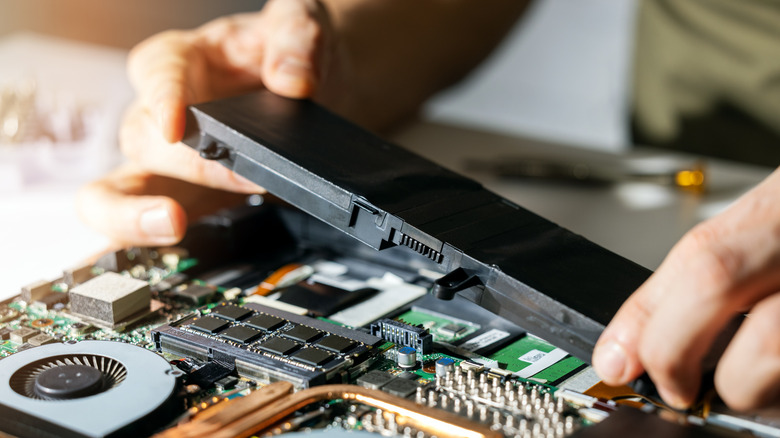Why Your Laptop Is Taking So Long To Charge (And What You Can Do About It)
Laptops are useful, but they can be a pain to deal with when something goes wrong. Not only can they rarely be upgraded to the same extent as a conventional desktop, but a hardware issue, more often than not, means it just needs to be replaced. So, what do you do when you notice the laptop is taking longer than usual to charge? This could be caused by any number of issues, like the battery being damaged or reaching the end of its lifespan. It might also be the charger itself, but if it’s the charger it came with, that’s also the least expensive component to replace. Troubleshooting itself can be difficult.
Every laptop requires a different amount of time to fully charge. An Apple Macbook Pro, with the right charger, can take roughly an hour to fully charge if it were dead at the start. PC laptops, on the other hand, depending on the brand, can take anywhere between an hour to eight hours to charge, so make sure you know the average duration it takes for your laptop to charge before you start to panic. If it’s taking considerably longer than usual, here are a few common causes, along with some potential fixes.
It might be the hardware
Laptops are more commonplace now than they ever were in the ’90s or even early 2000s, so there are more than enough chargers floating around wherever you go. However, just because your laptop charging port is the same as the one on your friend’s laptop doesn’t mean that it’s a compatible charger. Batteries are all different, requiring a different voltage to charge in a timely manner. The range of voltage every individual laptop requires also varies — one laptop might need 45 watts, while another requires 200. Some USB-type chargers are proprietary, so if you’re not using the charger that came with your laptop, it might not be producing a powerful enough charge. Use the charger that came with your laptop to get the best charge.
Another possibility is the battery. Every laptop battery comes with a maximum charging capacity, and as the battery ages, its capacity diminishes. If it’s a newer laptop, it will take longer to charge because it has a high charging capacity. Eventually, it will get to a point where it can’t hold a charge anymore. Usually, the manufacturer prints the battery’s maximum charge capacity on it, but that would require you to open up the laptop and remove the battery. That also doesn’t tell you what the capacity is currently at. There are apps and native methods for checking that sort of information, so you don’t have to remove the battery at all. For example, both Windows 10 and Windows 11 make checking a laptop’s battery life easy.
It might simply be some of the programs you’re running
Sometimes, it’s not the hardware, and that can be a breath of fresh air. It could be the programs you’re running, which is considerably easier to manage than needing to fix the hardware. Running graphic-intensive programs could be a drain on the power, meaning that while the charger is trying to feed power to your laptop, the apps are draining the battery faster than it can charge. This is especially true when gaming on a laptop. To quickly charge your laptop while using it, it’s important to be mindful of the apps you’re running.
You have a few options to choose from if you’re worried about how long it’s taking your computer to get a full charge. First of all, turning off the laptop while it charges will yield the fastest results. Alternatively, because we all know few people actually do that, there are power-saving settings such as how long your screen stays on or when your computer goes to sleep that will reduce the amount of power your computer drains while it’s in use.
Source: http://www.slashgear.com/1718392/laptop-taking-long-to-charge-reason-possible-fixes/
 techandtab
techandtab