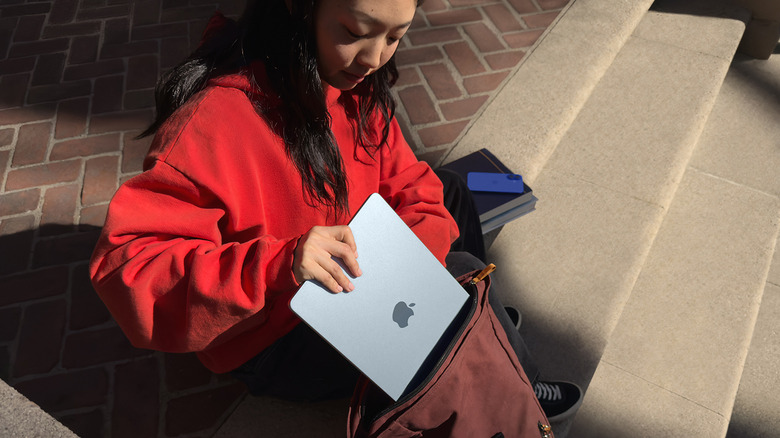How Does The MacBook Air M4 Differ From M3 And M2 Models?
The MacBook Air is one of the most iconic laptops in existence and has consistently been a top recommendation for anyone looking to get light to moderate level tasks accomplished on the go. By comparison, Windows laptops have always struggled to keep up — forcing customers to choose between portability or high-end performance. This gap only widened when Apple revealed the M1 chip in 2020, bringing performance gains and a battery that could last hours on end to the MacBook.
We’ve since seen a major redesign and several minor upgrades to the MacBook Air series. In addition to a spec-bumped iPad Air, Apple announced a new MacBook Air powered by the latest M4 chip. You might notice that it comes in a refreshingly new hue of blue, but beyond that, you’d be hard-pressed to find any major differences between it and its predecessor — at least at first glance.
The MacBook Air M4 continues the trend of bringing incremental upgrades. Though Apple has unlisted all previous generations of the MacBook Air on its website, you can still pick up an M3 or M2 MacBook Air through third-party retailers, often for a great deal. Apple’s own Certified Refurbished store has listings for older MacBook Airs. However, knowing the differences between the new MacBook Air M4 and the older M3 and M2 models can help you make an informed purchase decision. Do the upgrades in the new MacBook Air M4 warrant the premium? Let’s find out!
M4 brings a performance boost
The biggest upgrade on paper is the latest M4 chipset that’s powering the MacBook Air. It bumps the number of CPU cores from eight to ten, and supports up to 32GB of unified memory, which is also upped from 24GB of RAM from last year. Apple claims the new MacBook Air is up to twice as fast as the M1 model. This is quite impressive considering how popular and capable the MacBook Air M1 still is.
Apple enjoys throwing in a few extra metrics, like comparing the latest M4 chip to the ones found in older Intel Macs. The short of it is that you will definitely feel the upgrade coming from an Intel-based or M1 MacBook Air. The newer M2 and M3 MacBook Airs, on the other hand, are still considerably snappy machines, and the difference in performance that the M4 chip offers shouldn’t be a reason to upgrade from either of the two models that preceded it.
All three models are still rated for the same excellent 18-hours of battery life. In real-world use, with high brightness and constant app switching, you can still expect all of these three MacBook Air models to deliver a day’s worth of juice. The M2 and M3 models also share the same MagSafe charging port as the new MacBook Air M4.
A triple-display setup is finally possible
Apart from barely any support for gaming and a serious lack of ports, there are several other limitations of a MacBook that you should be aware of, before picking one up. A notable one includes the fact that both the M1 and M2 MacBook Air laptops can only be connected to one external 6K display at 60Hz. This can be a major limiting factor if your setup involves more than one external monitor. Fortunately, there are workarounds that let you connect two monitors to your MacBook Air, thanks to DisplayLink technology.
Apple took note of the criticism and upgraded the MacBook Air M3 to support up to two displays natively, though this only works if you close your laptop’s lid. Fans of multi-display setups will be delighted to find out that the new Thunderbolt 4 ports on the MacBook Air M4 can extend display output to two external monitors, without the laptop being in the clamshell mode. This effectively gives you three displays to work with, without any strenuous workarounds or docking stations.
The MacBook Air M4 also sports a new 12MP webcam with Center Stage — a feature that uses machine learning to track the subject around. Center Stage is also available on select iPad models, the 2024 MacBook Pro and iMac computers, plus the 27-inch Studio Display that Apple sells. Though not a groundbreaking addition to the MacBook Air, you will find the feature useful if you place a lot of video calls.
It’s better value than the M3 and M2 MacBook Airs
The first MacBook Air with Apple’s in-house silicon started at a price tag of $999, but featured a measly 8GB of RAM and 256GB of storage space. Despite the comparatively lower numbers on paper, every M-series MacBook has managed to deliver excellent performance. With the redesigned MacBook Air M2, we saw its price jump to $1,199, while still offering the same amount of RAM and storage at its base variant.
The MacBook Air M3 slashed the price by $100, but retained the embarrassingly low starting capacity for its RAM and storage until, less than a year later, Apple bumped the base tier to 16GB of unified memory, for not a dime extra. Taking an even bigger leap forward, the MacBook Air M4 starts at an attractive price of $999, and ships with 16GB of RAM and 256GB of internal storage.
Apple still charges exuberantly for every upgrade — fortunately, there is no shortage of fast portable SSDs that you can buy and connect to your MacBook instead. The new lower starting price of the MacBook Air takes it from a good deal to a great one. Though you can still pick up an M2 or M3 model for cheaper, be mindful when comparing the storage and RAM capacities — since some listings may still ship with 8GB of RAM, which simply might not cut it in 2025.
More similarities than differences
To summarize, the new MacBook Air benefits from a performance boost thanks to the M4 silicon, ships with a minimum unified memory of 16GB, enables a triple-display setup with two external monitors, and features a new Center Stage webcam. The $999 starting price point gives this laptop a significant advantage over the competition — including its own predecessors. That said, if you’re already rocking an M2 or M3 MacBook Air, there aren’t enough improvements to justify upgrading to the M4 version just yet.
The MacBook Air M4 carries over the same 13.6 or 15.3-inch Liquid Retina Display, which is bright with excellent viewing angles — but pales in comparison to the Mini-LED 120Hz panel found on the luxurious MacBook Pro M4 lineup. Other similarities from previous models of the MacBook Air include the Force Touch trackpad and Touch ID fingerprint scanner that can be used for authenticating payments. You do get slightly upgraded Wi-Fi 6E on the M3 and M4 models, compared to Wi-Fi 6 on the M2 version.
Externally, all three MacBook Air models are indistinguishable down to the last tenth of an inch — unless you choose to flaunt the new Sky Blue color. Overall, the MacBook Air M4 is a good iterative addition to the lineup, which will prove to be a meaningful upgrade to those coming from the M1 or Intel-based Airs.
Source: http://www.slashgear.com/1810221/macbook-air-m4-chip-comparison-older-models-m3-m2/
 techandtab
techandtab