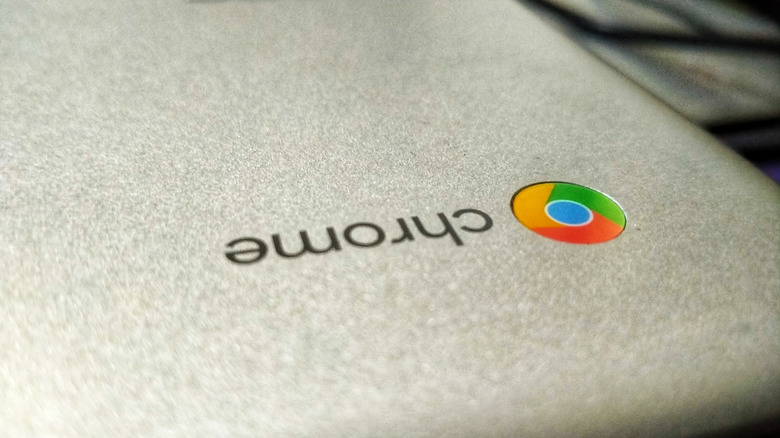Why Are Students Pushing Pencil Lead Into Chromebooks?
New smartphones, PCs, and laptops are some of the priciest everyday purchases many of us will make. Couple this with the fact that they just don’t seem to be built like they used to be (the days of the nigh-indestructible Nokia 3310 and the like are far behind most of us now), and the logical conclusion is to treat such equipment with the greatest of care. Or so you might think. In May 2025, 7 News reported that a spate of intentional damage to Chromebooks was being caused by students inserting foreign objects into them intentionally.
Mark Zito, Superintendent of Public Schools in Connecticut’s Rocky Hill, told the outlet that the goal of this odd endeavor was to “force electrical short circuits … by inserting items such as paper clips, pencil graphite, pushpins, folded metallic gum wrappers, aluminum foil, etc., into the USB port.” With cases being reported across school districts, according to Zito, these were no isolated incidents, and when such things occur, it’s often a safe bet that social media has played a part somewhere.
Making a Chromebook smoke for a TikTok trend may seem like harmless fun for those recklessly partaking, but if there are two forces on Earth that we should never mess with or presume to be able to control, they are fire and damaged lithium batteries. Needless to say, both schools and the law at large have been swift to respond to warn of the so-called “Chromebook durability test” or “Chromebook annihilation combo.”
The potential dangers, and potential consequences, of the trend
It can be easy for some to get swept up in viral TikTok trends, without considering the potential dangers of the activity at hand. The “Kia Boys” trend has seemingly attempted to package car theft as something innocuous, and now this crime against Chromebooks arises. It’s an act just as dangerous and just as likely to get participants into an awful lot of trouble.
Students may attack that USB port hoping for a simple spark, but it’s the sort of act that can go very, very wrong in the blink of an eye. You simply cannot predict what will happen when a lithium battery is damaged, but what’s certain is that a fire can result very quickly. If it does, it will often be accompanied by extremely toxic fumes.
In cases such as that of Oconto Senior High School, the Chromebooks in question are school property. At best, potentially, this means that damaging that property can have its own ramifications, but it’s the danger of potential fires (whether at school or at home) that is the urgent message that must be carefully expressed. Fox11 News quotes Emily Miller, the Superintendent of OUSD, as underlining this dilemma: “We try to do preventative measures to make sure people are not doing that, but always you worry about, ‘Let’s bring an idea to somebody’s head and they’re going to try it.'” Chromebooks have a lot of surprising features, particularly when venturing into Chromebook Plus, but its always vital to use them responsibly.
Source: http://www.slashgear.com/1854977/students-pencil-lead-chromebook-tiktok-trend/
 techandtab
techandtab