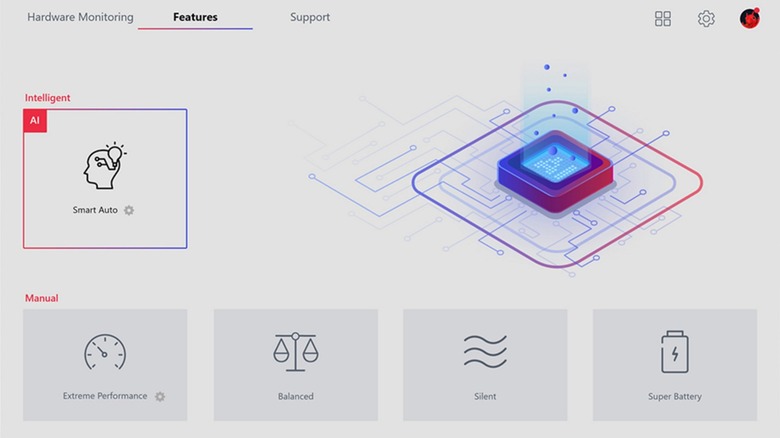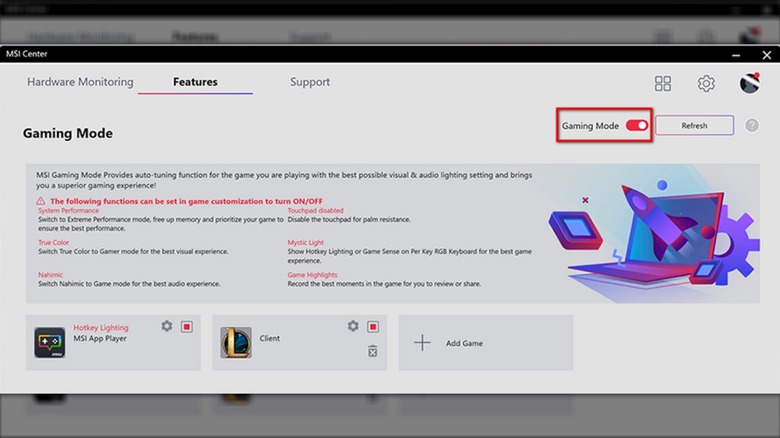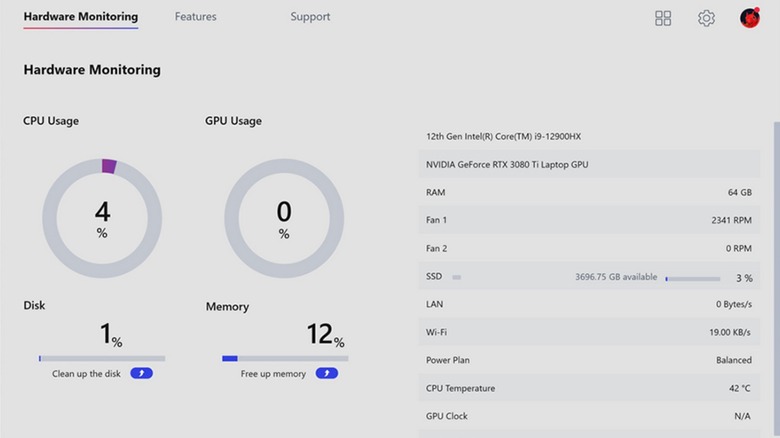What Is MSI Center (And Should You Uninstall It)?
A common habit for many computer hardware manufacturers is to include their proprietary software in their prefab towers and laptops. If you buy a prefab PC from a brand like ASUS, iBUYPOWER, or MSI, you may find some of their branded software loaded up alongside the base operating system installation. Sometimes, these can be useful utilities, other times, it’s meaningless bloatware that does nothing but siphon resources from your CPU.
In the particular case of MSI, one of the programs you might find on its gaming PCs, in particular, is called MSI Center. This program is designed to give you a greater degree of control over some of the PC’s functions and capabilities, as well as tinker with some of the PC’s cosmetic elements like RGB lighting. Its presence should not pose a threat to your PC, but if you prefer not to have things like that loaded on a new rig, it’s incidental enough to safely uninstall without adversely impacting the PC’s functionality.
MSI Center is a tool for optimizing PC performance
The overall purpose of MSI Center is to give you more direct control over your gaming PC’s components and capabilities with the general intent of powering up for high-impact gaming or strenuous rendering. MSI’s performance-related settings include Gaming Mode, User Scenarios, System Diagnosis, and Hardware Monitoring.
Gaming Mode is, of course, a specialized performance setting built with gaming in mind. When enabled, Gaming Mode will automatically tune the PC’s performance to handle a particular game, which you set up in advance. This tuning can include reallocating resources, disabling extraneous features, and optimizing visual fidelity. Similarly, the User Scenarios function allows you to switch between a few different system presets for different PC use cases. These include settings like Balanced mode, Extreme Performance for overclocking your CPU or GPU, Super Battery for lowered power consumption, and others.
For practical features, System Diagnosis provides a simple readout of your PC’s battery and data usage. You can reoptimize the power delivery or clean out your local storage from here. Hardware Monitoring works similarly, showing you your PC’s CPU and GPU usage in real-time.
Besides all the optimization stuff, MSI Center also has a Mystic Lights feature, which allows you to customize your PC’s RGB lighting effects if you have them. You can set up a profile, set your favorite colors, control how they strobe, and so on.
MSI Center is harmless, but you can uninstall it if you want
Considering the amount of direct influence that MSI Center can potentially have over your PC’s baseline functions, it’d be fair to be concerned about whether or not its presence on your PC presents a threat. The good news is that MSI Center is not malicious or dangerous. The biggest complaint users have about it is that it can be a little obnoxious, occasionally bothering you with sponsored popups for things like Norton Antivirus. Some users have also said it’s a bit resource-hungry and that a noticeable amount of their CPU power is taken up by it. In general, though, the consensus is mostly positive, with users appreciating the convenience of its controls and features.
All the same, it’s also understandable if you’d really rather not have something like that on your PC. In such cases, it is perfectly safe to uninstall MSI Center. You can remove it from your PC the same way you would any program, and it won’t adversely affect your usage. If you do tinker with your PC’s processing in MSI Center at all, though, you should set it back to the default settings before you uninstall. Otherwise, it might be stuck in an overclocked state, and you’d need to trudge into the BIOS to reset it.
Source: http://www.slashgear.com/1766296/msi-center-software-what-is-it/
 techandtab
techandtab